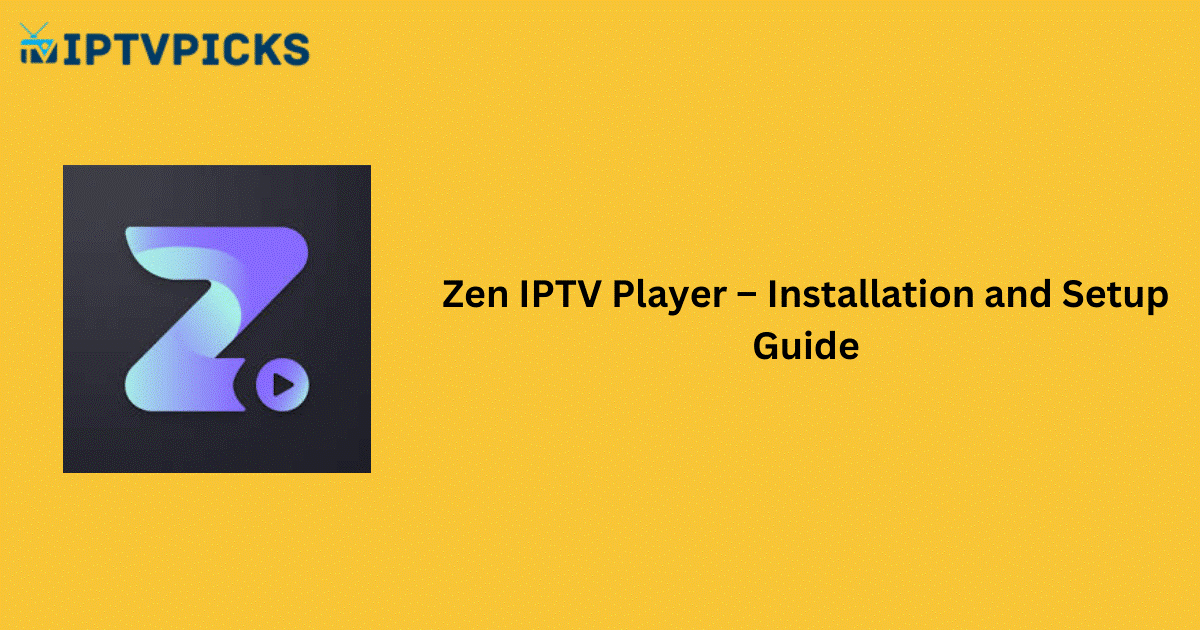Zen IPTV Player is a freemium IPTV player that enables users to access content provided by their IPTV service provider. By installing this app on your device, you can easily upload IPTV playlists in Xtream Codes and M3U formats. The app organizes live TV channels and VODs into various categories, offering a streamlined and user-friendly experience. Zen IPTV is available for free with advertisements, or you can opt for an ad-free experience with a premium subscription. The app can be installed on Android, Android-based devices, and Apple devices only.
While Zen IPTV does not provide content of its own, it remains safe to use as long as you are uploading your own IPTV playlist. However, once you load a playlist, the app may include both licensed and non-licensed content. Streaming non-licensed content can expose you to legal risks. To mitigate these risks, we recommend using a reliable premium VPN while accessing IPTV playlists.
How to Download Zen IPTV Player on Various Devices
Zen IPTV is compatible with Android and Apple devices. To install the app on Android-based devices such as smartphones, tablets, smart TVs, and Firestick, users can sideload the app using the Downloader tool. For Apple devices such as iPhone, iPad, and Apple TV, you can directly download the app from the Apple App Store. Windows PC and Mac users can install the app by sideloading it with BlueStacks, an Android emulator.
Alternative IPTV
How to Upload IPTV Playlist on Zen IPTV Player
- Open the Zen IPTV Player app on your device and log in with your Google account (for Android users) or Apple ID (for Apple users).
- You will be prompted to enter your IPTV credentials to upload your playlist.
- By default, the app will show the Xtream Codes format. If you have an M3U link, tap on the option that says “I don’t have credentials, only a link (M3U).”
- Once the playlist is uploaded, you can start exploring the available IPTV content on your device.
Customer Support
Zen IPTV Player provides prompt customer support to resolve any issues. You can contact their support team via Discord (discord.gg/zeniptv) or email (support(at)zeniptv.app) for assistance.
Pros
- Allows you to view your watch history, helping you find videos you’ve previously watched.
- Supports managing multiple playlists within the app.
- Enables users to save content to a favorites list for quick and easy access.
Cons
- Does not support dynamic language options.
- Lacks Electronic Program Guide (EPG) functionality.
FAQ
Can I install Zen IPTV on my Samsung Smart TV?
No, Zen IPTV is not available for installation on Samsung Smart TVs.
Does Zen IPTV offer a free trial?
Zen IPTV does not offer a free trial. However, you can use the free version of the app with ads, or subscribe to the premium version for an ad-free experience.
Is Zen IPTV compatible with Firestick?
Yes, Zen IPTV can be sideloaded on Firestick using the Downloader app.
Can I use Zen IPTV on my Windows PC?
Yes, you can use Zen IPTV on a Windows PC by installing BlueStacks, an Android emulator, and sideloading the app.