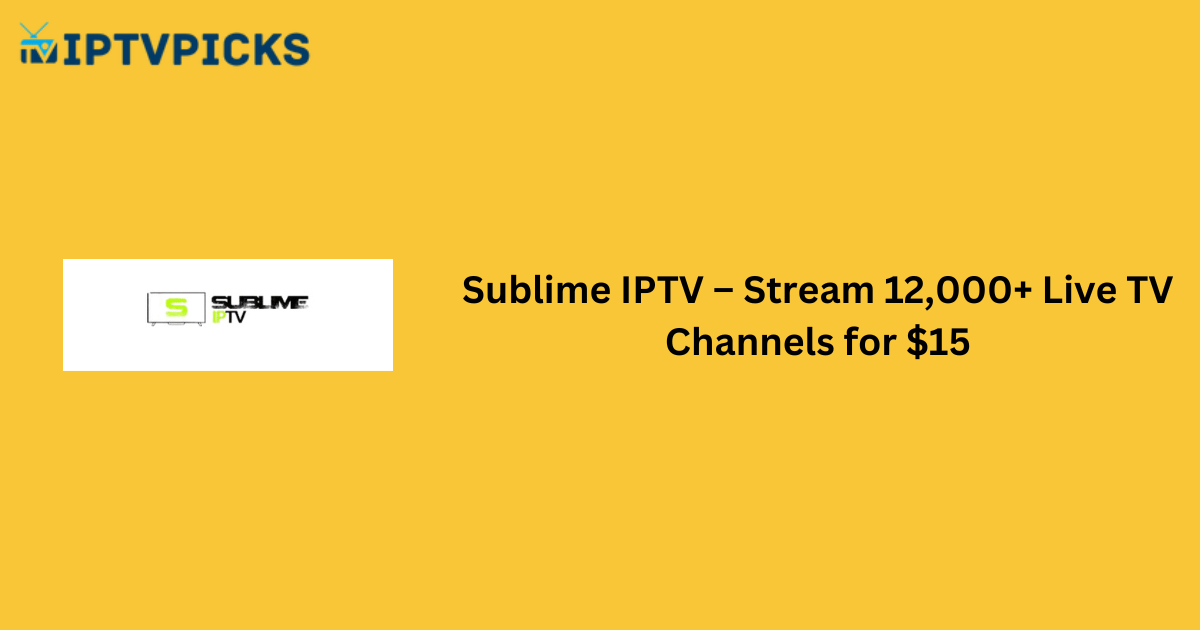Sublime IPTV is a versatile IPTV service provider that leverages the latest technology and high-performance servers to deliver an exceptional streaming experience. For just $15 per month, you gain access to over 12,000 live TV channels, more than 17,000 movies, and over 5,000 TV series. Additionally, Sublime IPTV offers a native player app, available for download on its official website, which allows you to stream movies and on-demand video content seamlessly.
Is It Legal to Stream Sublime IPTV?
Determining the legality of IPTV services, including Sublime IPTV, can be challenging. Some IPTV services may stream live channels and on-demand content without the necessary licenses, which could result in legal complications. To mitigate potential risks, it is highly recommended to use a reliable VPN service like NordVPN. A VPN can help mask your online presence while streaming, ensuring greater privacy and security.
Alternative IPTV
Core Features of Sublime IPTV
- Multi-Device Streaming: With the base subscription, you can stream content on up to 2 devices simultaneously.
- Extensive Content Library: Access thousands of movies, TV series, and on-demand video content.
- Built-in EPG Guide: Stay up-to-date with the latest TV schedules using the integrated Electronic Program Guide (EPG).
- Popular Streaming Platforms: Watch movies and TV shows from widely recognized streaming services.
- 24/7 Customer Support: Enjoy round-the-clock customer support to address any inquiries or issues promptly.
Plans and Pricing
Sublime IPTV offers three subscription plans, each varying in duration. Visit the official website to select the plan that best suits your needs:
- Silver (1 Month): $15
- Gold (6 Months): $70
- Platinum (12 Months/1 Year): $120
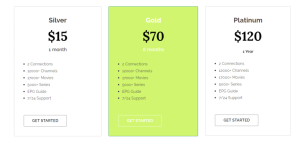
Additionally, Sublime IPTV offers a 48-hour free trial so you can test the service before committing to a subscription.
How to Sign Up for Sublime IPTV
- Visit the official Sublime IPTV website at https://sublimeiptv.com/ using a browser on your smartphone or PC.
- Scroll down to the “Plans and Pricing” section.
- Review the available subscription plans and choose the one that best fits your needs.
- Enter your desired Username and Password in the registration section, then click Continue.
- If you have a promo code, enter it on the Review and Checkout page and click Validate Code.
- On the checkout page, fill in your Personal Information (name, email, phone number) and payment details.
- Click Complete Order to finish the payment process.
- Once payment is confirmed, check your email for login credentials to access Sublime IPTV.
Supported Devices
Sublime IPTV is designed to work exclusively with its native IPTV player, which can be installed on Android-based devices. You will need to sideload the Sublime APK file to stream content on smartphones, smart TVs, or tablets. The following devices are supported:
- Android devices (Smartphones, Tablets, Smart TVs)
- Fire TV/Firestick
- Google TV
- Windows and Mac PCs (using Bluestacks App Player)
FAQ
Does Sublime IPTV offer a TV catch-up feature?
Yes, Sublime IPTV includes a TV catch-up feature, allowing users to stream previously aired TV shows and catch up on missed content.