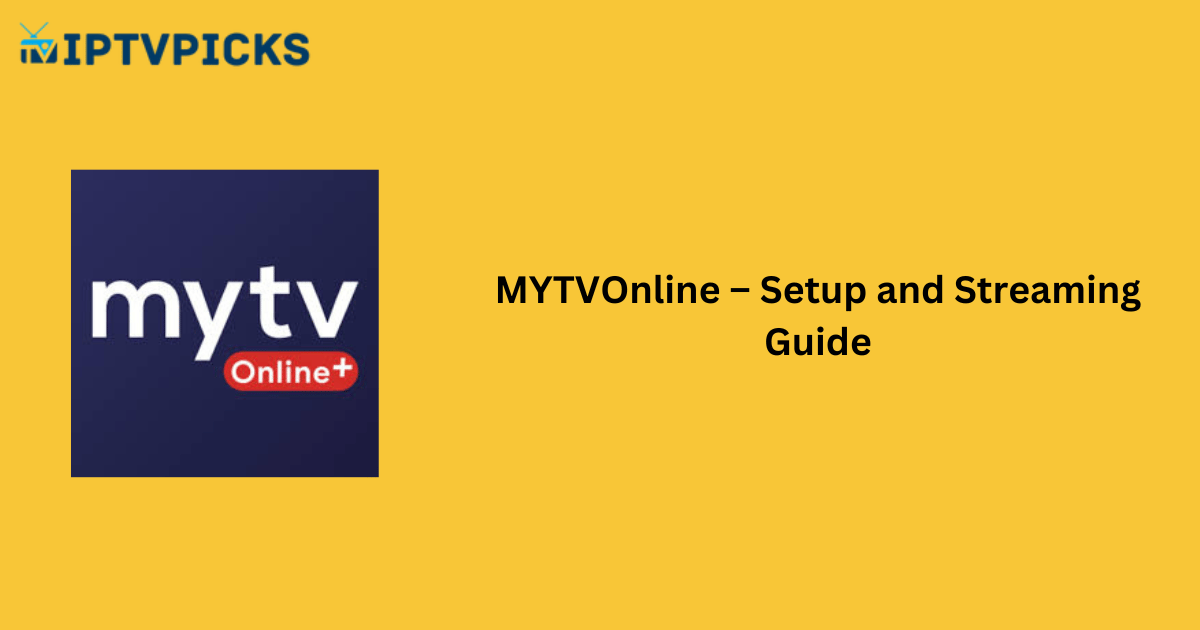Key Insights:
- Streaming Support: Portal Integration and M3U Playlist
- Official Website: MYTVOnline Plus
- Supported Devices: Android, Firestick, PC, Smart TV
- Customer Support: 24/7 Email Assistance
- Pricing: MYTVOnline operates on a freemium model, offering both free and premium features.
MYTVOnline is a sophisticated media player with a sleek, modern interface designed for an enhanced user experience. It supports integration with IPTV service providers via portal URLs and M3U playlists. Users can stay updated with TV schedules through the Electronic Program Guide (EPG) feature. For added security, MYTVOnline includes a parental control function to block explicit content. Additionally, it offers access to a variety of radio stations.
Alternative IPTV
Is MYTVOnline Legal?
All IPTV players, including MYTVOnline, are legal and safe to use. However, the legality of the IPTV providers you choose to integrate with the app depends on the provider’s source of content. We recommend using a VPN on your device to protect your privacy and mask your IP address while streaming. A VPN also allows access to region-specific content.
For enhanced security and reliable streaming, we recommend using NordVPN, which offers a 74% discount and an additional 3 months of service for free.
How to Install MYTVOnline on Compatible Devices:
MYTVOnline is available on Android devices. You can install it on Android phones, tablets, Formuler devices, and Android-based Smart TVs directly from the Google Play Store.
To install MYTVOnline on a Windows PC or Mac, use the BlueStacks Android Emulator to run the APK. For Firestick users, the Downloader app is required to install MYTVOnline.
How to Stream IPTV on MYTVOnline:
- Launch the MYTVOnline app after installation.
- On the home screen, select the Add Portal or Add Playlist option.
- Enter the playlist details as prompted to upload the content.
- Once uploaded, you can enjoy streaming live TV and other entertainment content on your device.
Customer Support:
If you encounter any issues with MYTVOnline, customer support is available through email. You can reach out to the support team at play.support@formuler.tv. They will assist you promptly with your inquiries.
Pros & Cons:
Pros:
- Supports high-definition video quality
- Includes a Favorite manager for quick access to preferred channels
- Allows multitasking through Picture-in-Picture (PiP) mode
- Built-in search functionality for easy navigation
- Displays a “Recently Watched” section for convenience
Cons:
- Limited device compatibility
- The app may require additional configuration for some IPTV providers
- Premium features require a paid subscription
FAQs
Is MYTVOnline available on iOS devices?
Currently, MYTVOnline is only available for Android devices. It can be installed on phones, tablets, Formuler devices, and Android-based Smart TVs.
Can I stream content from my own IPTV service provider?
Yes, MYTVOnline allows you to integrate IPTV service providers using portal URLs or M3U playlists, enabling you to stream content from your chosen provider.
How can I improve streaming performance on MYTVOnline?
To optimize streaming performance, ensure that your internet connection is stable and fast. Using a VPN can also help in case of geo-restricted content.
Does MYTVOnline have any parental controls?
Yes, MYTVOnline offers a parental control feature that allows you to restrict access to explicit content in the playlists.
What do I do if MYTVOnline isn’t working properly?
If you experience issues, check for updates to the app, ensure your device is connected to the internet, and verify that the IPTV provider’s portal or playlist details are correct.