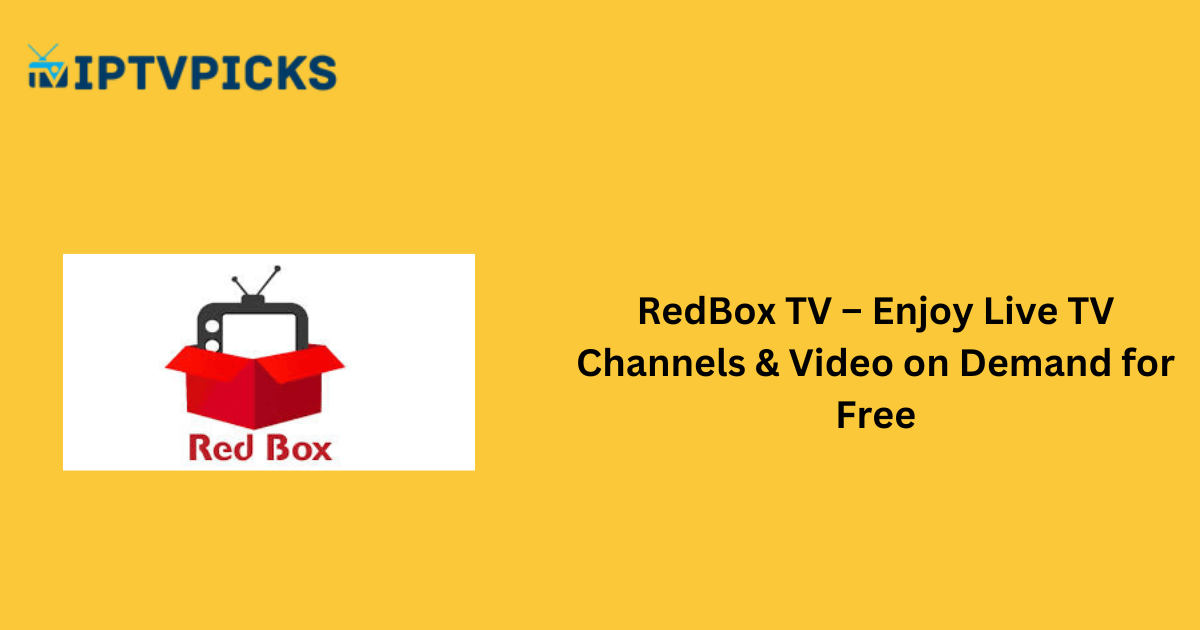RedBox TV is a complimentary streaming app that provides access to numerous live TV channels across various countries, including the United States, United Kingdom, Canada, Germany, Italy, and more. Covering diverse entertainment categories—movies, TV shows, news, religious content, and beyond—RedBox TV is an IPTV service equipped with a built-in media player.
Additionally, it supports integration with external players such as VLC, MX Player, LocalCast Player, XPlayer, 321 Player, Bubble Player, and others.
Why Use a VPN When Streaming RedBox TV?
Using a VPN while streaming TV is advised, as some content available on the platform may be copyrighted. Streaming such content could lead to potential legal issues. Connecting through a VPN like NordVPN conceals your IP address, helping to protect your online privacy and preventing tracking by hackers or ISPs.
Alternative IPTV
Key Features of RedBox TV
- Quickly access your favorite TV shows and movies by adding them to your Favorites section.
- Utilize the built-in search function to find movies or series efficiently.
- Enjoy live TV channels in multiple quality options, including 4K, HD, and UHD.
- Access channels broadcasting major sports events, such as the FIFA World Cup, WWE, hockey, car racing, horse riding, and more.
- Enable subtitles to view movies and VOD content in various languages.
- Experience content without any ad interruptions.
Pricing
As previously noted, RedBox TV is a free-to-use entertainment service.
How to Install TV APK and Start Streaming
- Ensure your smartphone or PC is connected to a reliable internet source and open a browser.
- Enable VPN protection, then visit the official RedBox TV website (https://redboxtvs.org/) through your browser.
- On the RedBox TV homepage, click on the “Download APK” button.
- Use any sideloading tool to install the APK file on your device, then open the app.
- On the app’s home screen, you’ll find hundreds of TV channels across different categories.
How to Choose and Stream on Your Preferred IPTV Player
- Browse and select a TV channel from the list, then choose your preferred media player.
Compatible Devices
RedBox TV is compatible with devices that support APK file installations. Simply sideload the TV APK from reliable third-party sites onto any of these devices:
- Android smartphones and tablets
- Android TV
- Amazon Fire Stick
- Windows PC and Mac (with Bluestacks emulator)
FAQ
Does RedBox TV offer customer support?
Yes, RedBox TV provides customer support via email. For help, you can reach out to redboxtvs52@gmail.com.
Can I use RedBox TV without an internet connection?
No, a stable internet connection is necessary to stream RedBox TV content. Offline streaming is not supported.
Is it safe to stream content on RedBox TV?
While widely used, RedBox TV may include copyrighted content, making a VPN essential for privacy and security. This helps protect your device’s IP address and shields you from online tracking.
Are there subscription fees for RedBox TV?
No, RedBox TV is a free streaming service. Users can access live TV channels and on-demand content without any subscription costs.
Which devices can I use to stream RedBox TV?
RedBox TV is compatible with APK-supported devices such as Android smartphones, Android TVs, Amazon Fire Stick, and PCs or Macs with the Bluestacks emulator.