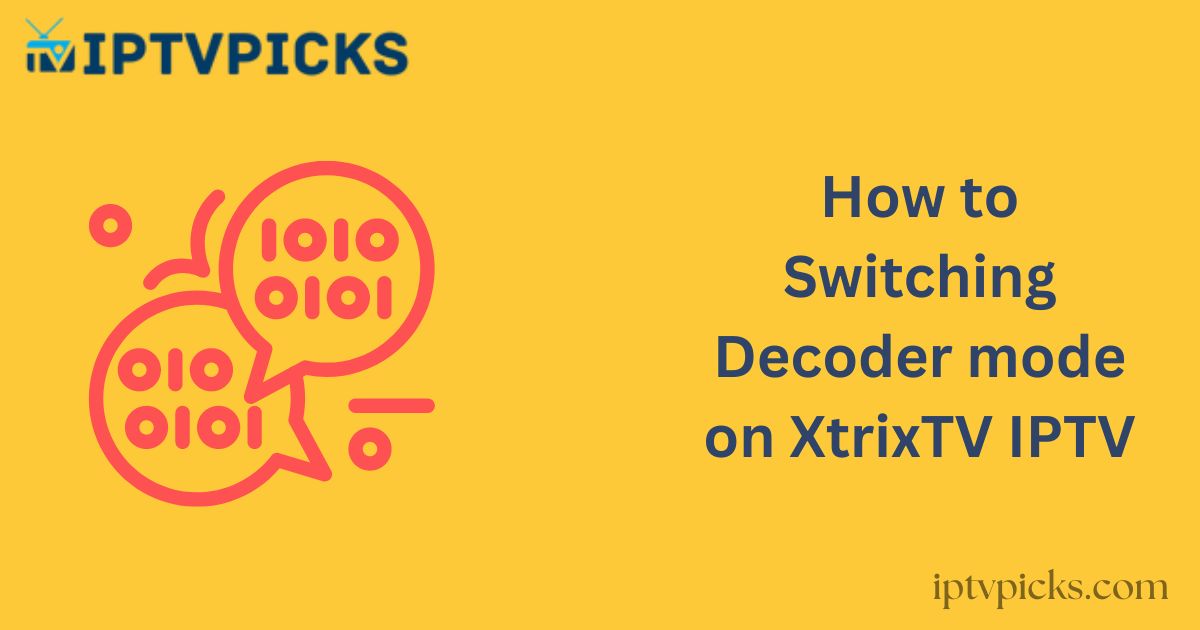If you are experiencing buffering, freezing, or delays while using the XtrixTV IPTV service, or facing audio and video synchronization issues while watching your favorite shows, we have good news for you. By simply adjusting the IPTV decoder in the XtrixTV App, you can significantly improve your streaming experience for uninterrupted viewing.
The XtrixTV App provides five decoding modes: Software Decoder, Hardware Decoder, VLC HW Decoder, Sync Decoder, and ExoPlayer Decoder. These options allow you to select the decoder that best fits your needs and resolves any technical difficulties. In this guide, we will walk you through the process of switching decoders to ensure you enjoy the best possible IPTV experience.
Resolving Audio and Video Synchronization Issues
If you are experiencing out-of-sync audio and video, switching to the Sync Decoder may resolve the problem. Follow these steps to switch to the Sync Decoder:
- Open the XtrixTV App and select the Settings option from the main interface.
- Scroll down to the Decoder Mode option in the pop-up menu.
- Use the right arrow on your remote control to select the Sync Decoder option.
- Wait for two seconds, then click OK when prompted.
After switching to the Sync Decoder, check whether the synchronization issue has been resolved. By following these steps, you should experience a significant improvement in audio and video synchronization on XtrixTV IPTV.
How to Fix Channel Buffering Issues
If most channels are working well but you’re encountering buffering or freezing on a specific channel, or if there is no sound, the issue could be related to your device’s decoding capabilities. Here’s how to address the problem:
- Switch to either the Software Decoder or Hardware Decoder in the Decoder Mode option.
- Wait for two seconds and click OK when prompted.
- Verify if the buffering issue has been resolved.
By selecting the appropriate decoding mode, you can optimize your device’s performance and reduce buffering while streaming on XtrixTV IPTV.
For more insights into IPTV buffering and solutions, check out our detailed guide on fixing IPTV buffering issues.
Conclusion
By following the steps in this guide, you can optimize your decoding method to resolve common issues such as buffering, freezing, and audio/video synchronization problems. New users can also benefit from the XtrixTV IPTV free trial to evaluate the service quality. For further assistance, feel free to reach out to XtrixTV’s customer support team.
Frequently Asked Questions
What is an IPTV decoder?
An IPTV decoder is an electronic component that decodes digital video and audio streams and converts them into formats compatible with traditional television and video displays.
How does IPTV work?
When a user requests to watch a program, the IPTV provider processes the request and streams the content from their server to the user. The video stream travels through a secure, private network to the user’s device.
Why am I experiencing buffering while streaming on XtrixTV IPTV?
Buffering is often caused by a slow internet connection or an overloaded server. To resolve this, try the following:
Ensure your internet connection is stable and fast enough for streaming.
Clear the IPTV cache.
Switch to a different decoding mode in the XtrixTV App settings.
Reinstall the XtrixTV App.
Why is there no sound on some channels?
This may be caused by incorrect audio settings or decoding issues. Try these steps:
Verify that your audio settings are configured correctly.
Switch to a different decoding mode in the XtrixTV App settings.
Restart the app or your device.
Why is the video quality poor on XtrixTV IPTV?
Poor video quality may result from a slow internet connection, incorrect video settings, or a decoding problem. To improve video quality:
Ensure your internet connection is stable and fast enough for high-quality streaming.
Adjust your video settings in the XtrixTV App.
Switch to a different decoding mode in the XtrixTV App settings.