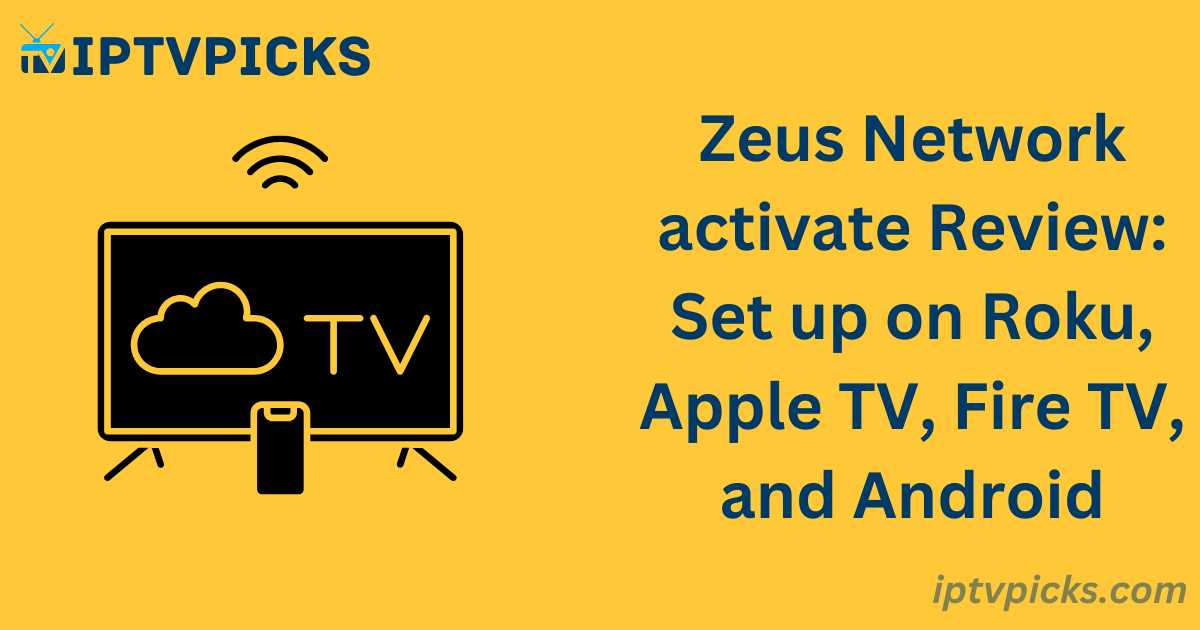Zeus Network is a subscription-based video streaming platform launched in 2018, founded by notable figures such as DeStorm Power, Amanda Cerny, King Bach, and Lemuel Plummer. To access its content, users must first activate the service on a compatible device. This guide provides detailed instructions for subscribing, activating, and using Zeus Network on various platforms, along with an overview of its features, pricing, and popular shows.
Table of Contents
ToggleWhat is Zeus Network?
Zeus Network offers a diverse range of content including comedy, reality TV, fitness, and more, making it comparable to other major streaming platforms. However, it distinguishes itself by offering exclusive shows. Unlike some services, Zeus Network does not provide a free trial. The platform is accessible through web browsers, as well as devices like Roku, Amazon Fire TV, Apple TV, and Android TV, but must be activated first.
Also Visit : IPTV Service
Zeus Network Subscription Plans
Zeus Network offers the following subscription plans:
| Subscription Plan | Price |
|---|---|
| 1 Month | $5.99 |
| 2 Months | $11.98 |
| 3 Months | $17.97 |
| 4 Months | $23.96 |
| 5 Months | $29.95 |
| 6 Months | $35.94 |
| 7 Months | $41.93 |
| 8 Months | $47.92 |
| 9 Months | $53.91 |
| 10 Months | $59.90 |
| 1 Year | $59.99 |
How to Subscribe to Zeus Network
- Visit the Zeus Network website: thezeusnetwork.com.
- Click on “SUBSCRIBE NOW.”
- Create an account by entering your email and password.
- Select a subscription plan.
- Agree to receive product updates and newsletters.
- Enter your payment details to complete the process.
How to Activate Zeus Network on Different Devices
To stream content from Zeus Network, you need to activate it on your device using the code provided during the setup process. Follow the instructions below for various devices:
Roku:
- Log in to your Roku account.
- Search for “Zeus Network” and add the channel.
- Open the app, sign in, and enter the activation code at thezeusnetwork.com/activate.
- The Zeus channel will now be added to your Roku device.
Amazon Fire TV:
- Turn on your Fire TV and go to the Amazon App Store.
- Search for “Zeus Network” and install the app.
- Sign in and enter the activation code at thezeusnetwork.com/activate.
- You can now stream Zeus content on your Amazon Fire TV.
Apple TV:
- Open the App Store on your Apple TV.
- Search for “Zeus Network” and install the app.
- Sign in and note the activation code.
- Go to thezeusnetwork.com/activate and enter the code.
- Start streaming Zeus on your Apple TV.
Android TV:
- Go to the Google Play Store on your Android TV.
- Search for “Zeus Network” and install the app.
- Sign in and note the activation code.
- Enter the code at thezeusnetwork.com/activate.
- You can now watch Zeus on Android TV.
Popular Shows on Zeus Network
Some of the most popular shows on the platform include:
- One Mo’ Chance (2020-2021)
- Baddies ATL (2021)
- Joseline’s Cabaret: Miami (2020)
- TiTi Do You Love Me (2018)
- The Real Blac Chyna (2019)
Conclusion
Zeus Network offers a rich variety of shows including reality TV and fitness programs. This guide has provided detailed steps on how to activate Zeus on various devices and subscribe to its service. Zeus Network can be paired with IPTV services for additional live sports and other entertainment options, enhancing your streaming experience.
FAQs About Zeus Network
Why doesn’t Zeus Network work?
Ensure your device’s system is compatible. For iOS, the version must be at least 12.0; for Android, at least 5.0.
Is Zeus Network free?
No, Zeus Network is a paid service with a monthly fee of $5.99 and an annual fee of $59.99.
Can multiple people watch Zeus at the same time?
Zeus allows streaming on one device at a time.
Can I cancel Zeus Network anytime?
Yes, you can cancel your subscription by navigating to the “Manage Subscriptions” section on the website.